Home
Welcome to RW::Software. This is an infrequently updated portfolio of projects I've been working on in my free time. This page contains the latest news. Click the links above for more detail on the projects and me
It's been about 2 months now since my first Android game, Jumpers for Goalposts, was released on Android, and I thought I'd write a little piece about visibility (or the lack thereof) in the Android App Store.
Great Expectations
When I was building JFG, my expectations were mixed. On the one hand, I was quite concerned that the game would get thousands of downloads on day one, my server would fall over, and everyone would leave and never come back. I'd forever rue not building a more scalable architecture.
On the other hand, I thought nobody would download it, I wouldn't make enough money to cover the server costs, and I'd have to turn the game off.
The reality was sadly more along the lines of the latter. Thankfully, I have enough AWS credit to keep me going for a while yet, but the numbers have been brutally disappointing. Probably more so than even I thought they would.
If you build it, they will come not notice
The frustrating thing about the lack of downloads is that it's not that people aren't enjoying the game. Sure, it's not for everyone, and the uninstall metrics make me sad, but the main reason is nobody knows it exists.
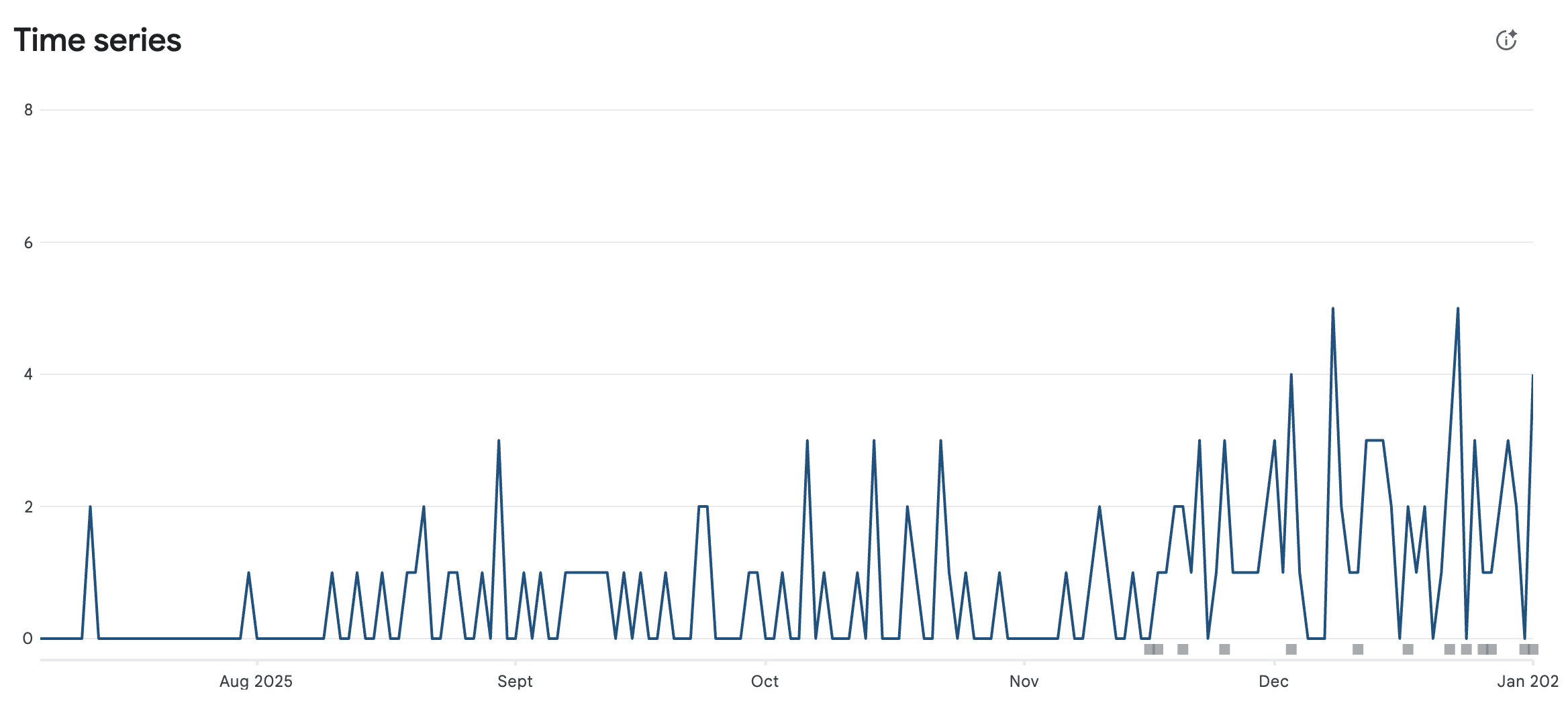
In the olden days, when ah were a lad, the Play Store had a section for new releases so all new titles got their day in the sun even if that was for a short time. When I was working for a mobile games company, you would see this big spike on day one, and then after a week, it would tail off massively. That's what I'd hoped with this game. I feel confident that if I had a good first week install base that the game mechanics would keep people playing and sharing it with friends, and the organic growth would be enough for me to break even from maybe a thousand or so users. We're a long way short of that right now.
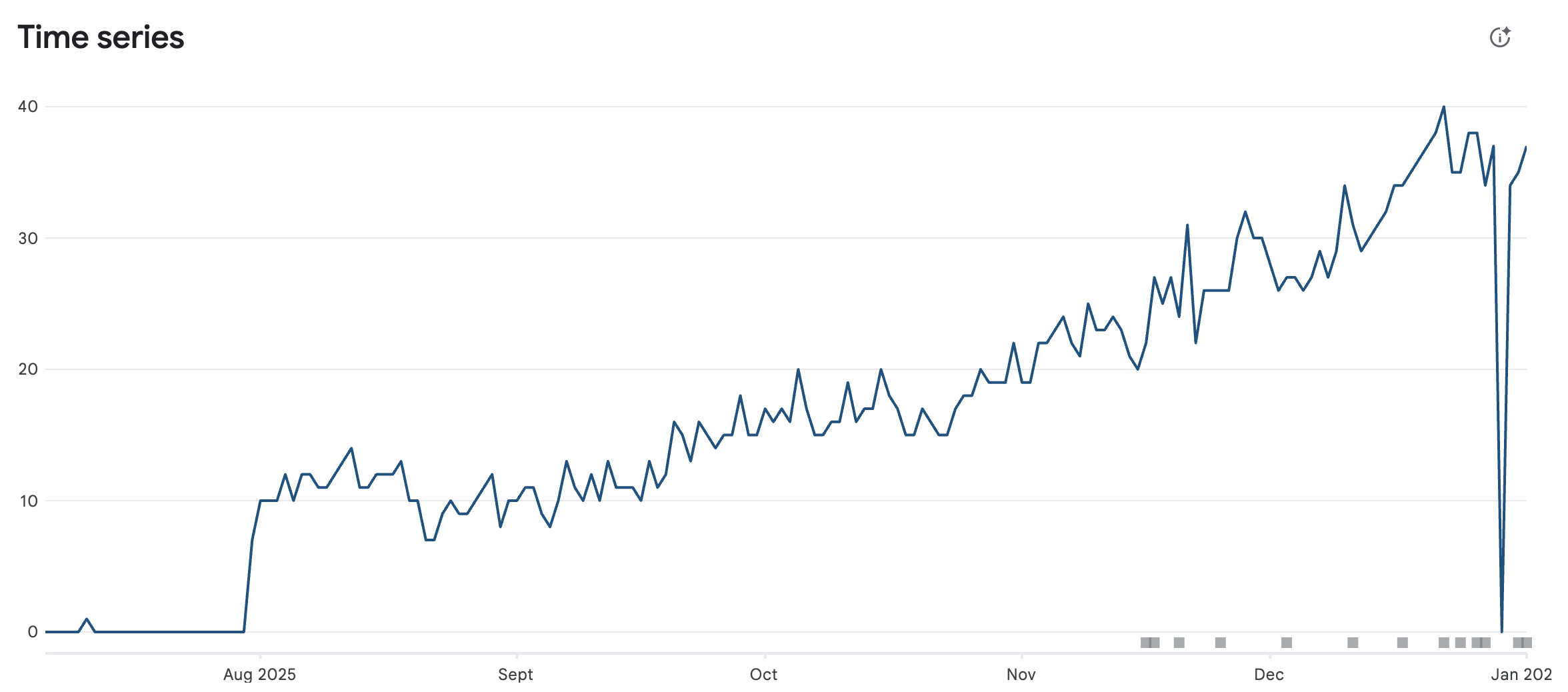
The graph above shows the number of users who have the app installed on at least one device. It's great that the graph is trending upwards. It's not so great that after two months, that has peaked at 40 users!
Is it actually any good though?
It's OK for me to say "But my game is so good, this is so unfair! Waaaah!", but is it actually? Well, I suppose it depends on who you ask. My wife is addicted to it. OK, she may be slightly biased, but she doesn't even like football, and I thought she might play it for a week or two out of politeness, but she is genuinely hooked. There's also a small (very small) group on Discord who discuss the game daily with me, and that makes me smile daily.
But statistically... is it any good?
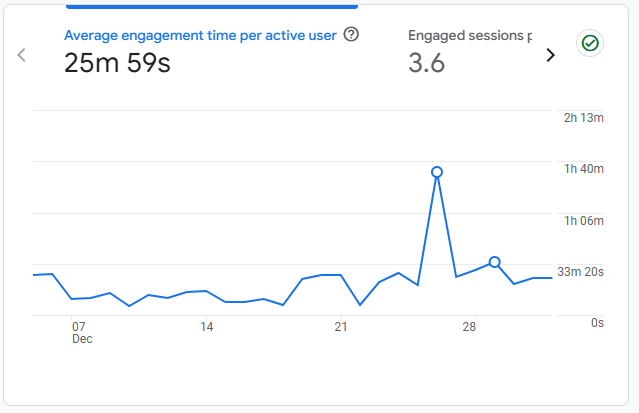
I... think so... I'm still learning how best to use analytics, but an average engagement time of 25 minutes a day seems pretty good to me. It's a bit higher than I initially expected. I figured from playing the game myself that it would be about 5-10 minutes a day, setting up your team for the next match and checking the transfer list for bargains, so 25 minutes looks good to me. The other pleasing metric is purchases.
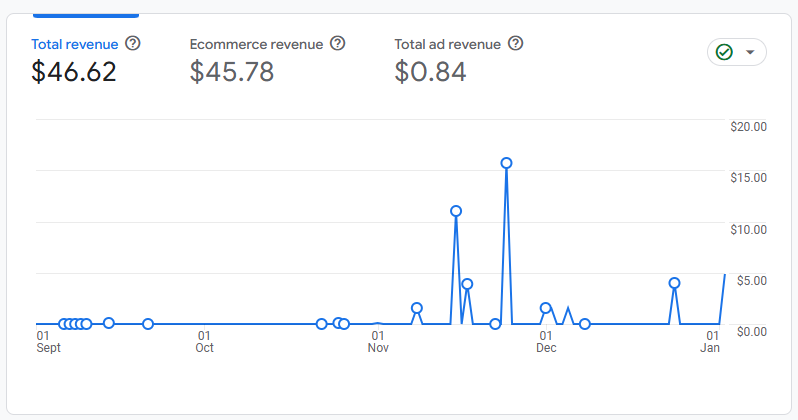
I might blog about my IAP strategy separately, but I don't like the way the industry is going with IAP. It feels too exploitative. So the IAP I have shouldn't skew the game towards people with more money being unbeatable by people who don't spend. Nothing is stupidly expensive. No "loot boxes". No gambling-type mechanics. and no $80 jumper bux. Even so, my total revenue in 2 months is around $45 from IAP from 4 different users. Given my install base is 40, 10% of my install base actually spending money on the game is a pretty decent sign of having something people enjoy!
So just buy some ads then
As previously mentioned in another blog, I'm trying to build for free. My current monthly AWS bill is $32, so I'm not breaking even yet, even with my 4 favourite players doing their best.
Advertising is expensive. Video ads are the current most effective way of generating installs, but the cost is WAY out of my budget. Businessofapps.com suggests, as of Feb 2025, the average cost to generate a single install is $1.50 to $4. So a marketing budget of $4000 might get me the 1000 users I was hoping for, but then that's assuming they all hang around! The numbers are so eye-watering that it makes you not want to bother at all. Still, if the IAP maintained its current $0.56 per user per month rate, 1000 users would bring in $562 a month, which would be quite nice - but even then, it would still be 8 months before I'd paid back the marketing costs.
So you can advertise on social media, right?
You can, and I have. You can also stand in the middle of Trafalgar Square and shout at the top of your lungs. Both are about as effective as each other. Social media is a void of its own, and without an existing following, you're relying on good hashtag use and good fortune. Is it working? I guess it's working a bit? I can't find any analytics that tell me if anyone found my app through some social post, but the installs sometimes do get a small bump after I've posted something.
I've also looked at Reddit, but a lot of the good communities have karma requirements for self-promotion, and I haven't had the time to build up a reputation to spam my game. So maybe that ones on me.
What about the press?
When I used to make mobile games as a job, I remember there were online video game magazines that specialised in mobile gaming. I had a look, and they still exist and update regularly. "Maybe", I thought, "Maybe if they play my game they'll realise it's amazing and review it and we'll have lift off". How naive I was. Most of the websites are owned by one of two media groups. I contacted both with media packs, a copy of the game and a blurb about me and the game. Both organisations responded with a very similar response. It went like this:
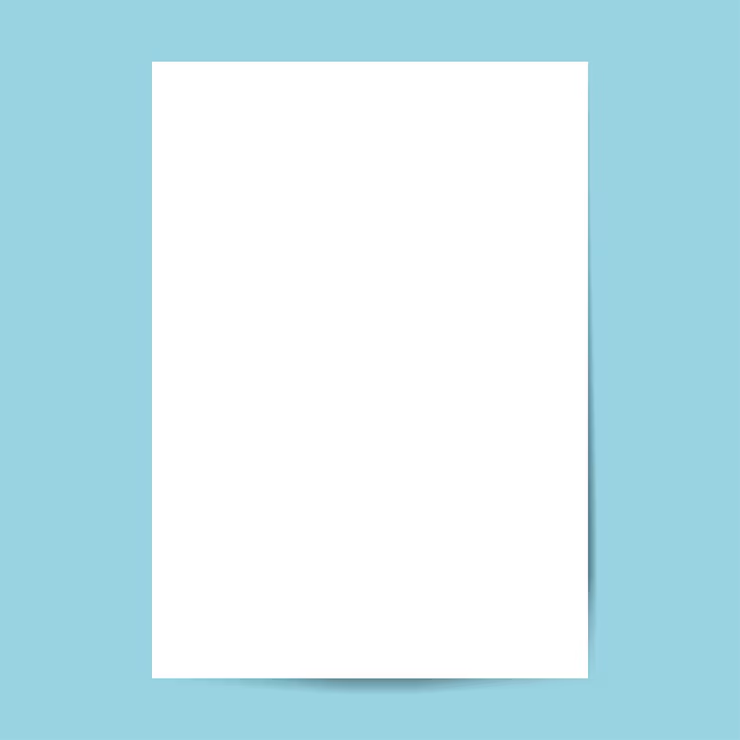
But I did get a response from someone at both groups. Both forwarded me on to their marketing team, who would, for a fee of only $1500 could offer me things such as:
- 2 news articles
- 2nd MPU on [mobile website] for one week
- 1 mock review
- 1 developer ticket to [game conference]
Now, I don't want to sound ungrateful or even a little conspiratorial, but as an indie dev, trying to make it on his own, to get forwarded to the sales team and only get a response saying that "we'll put your app on our website if you give us some cash" feels a little bit murky. Is that all these websites are now? Just paid for advertisements masquerading as video game journalism? At any rate, it's just another example of how you don't get anywhere without a bucket load of cash.
Conclusion?
Well, that was all rather bleak, wasn't it? Where do we go from here? Well, as long as my AWS credit doesn't run out, we'll keep going, doing what we've been doing so far, and maybe some miracle will happen, and Bruno Guimarães will find it, love it and share it. Maybe when Rihanna sings "Rocking this skirt, rocking this club, got my middle finger up, I don't really give a f**k." she's talking about her village football club in Jumpers for Goalposts and one day she'll let her 96 million followers know.
Most likely, however, I'll run out of money, and the fun will stop, and I'll walk away feeling bitter and twisted about the games industry. This has still been an excellent learning experience, however, and I love everyone who has played the game for more than a couple of days with all of my heart. That anyone wants to play my stupid little game brings me so much joy.
If you haven't tried the game yet, or you want to share it with your millions of Twitter followers (I'm looking at you, Rihanna), then you can download it on the Play Store here.
Tale as old as time. True as it can be. Barely even friends. Then somebody implements the wrong bloody server architecture.

Battles have waged for years over what is the best design pattern to use for backend architecture. Hundreds of articles have been written comparing which is better, with most inconclusively concluding "it depends".
For anyone unfamiliar with the terms, these design patterns are the two most popular approaches to building a backend API in the cloud. Monoliths are single applications that handle all the routing and logic for the entire API. Microservices, on the other hand, are micro applications, typically built using on-demand server resources like AWS Lambda. The API is built of many "micro" applications, each handling one API route. Their advantages and disadvantages generally boil down to something along the lines of
🧱 Monoliths
Advantages
- Easier to start: Everything’s in one place, so it’s faster and simpler to build at the beginning.
- Simpler testing & deployment: You deploy one app instead of many parts.
- Straightforward communication: All parts talk directly in the same codebase.
Disadvantages
- Harder to scale: You can’t easily grow just one piece — you have to scale the whole app.
- Slower updates: Changing one small thing means redeploying the entire system.
- Risk of domino effect: A bug in one area can crash the whole application.
🧩 Microservices
Advantages
- Scales efficiently: You can grow just the busy parts without touching the rest.
- Faster updates: Each service can be updated or fixed independently.
- Team flexibility: Different teams can own and build different services using the best tools for each.
Disadvantages
- Complex setup: Many moving parts mean more work to connect and maintain them.
- Harder debugging: Problems that cross services can be tricky to trace.
- Deployment overhead: Managing multiple services, databases, and networks takes more effort.
Starting this project, I had experience with both approaches. Most recently with micro services, but a few years ago with monoliths. Microservices have only been "fashionable" recently, as cloud computing has evolved in a way to make this kind of fast-starting, low-compute architecture possible. Monolith had always been a preference of mine because it is so much simpler to build and understand. However, as discussed in a previous article, I wanted to build this for free and micro services would make that possible, as AWS have a good free tier on Lambdas, but an EC2 machine that would be on all the time running a monolith API would not be free. I reinforced this decision in my mind by telling myself this is a massively multiplayer online football manager game, and when millions of users start playing, then I am going to need to be able to scale quickly.
So that's the approach I took. It should be a perfectly valid approach and could have worked out just fine. Unfortunately, some of my previous architecture choices worked against me - the main one being the choice to use Supabase for a PostgreSQL database and MikroORM as a database management framework in front of it. It was quite obvious early on that the game's performance was poor around API calls. Simple requests were taking 2-4 seconds and making the entire user interface feel unresponsive and broken. After fixing some genuinely poorly optimised queries, I managed to track the issue down to the database initialisation.
Adding in timing metrics to my logs revealed that the database was taking around 2 seconds to initialise. The lambdas were taking around half a second to load into memory, too, compounding the issue, and the logic itself would run in a fraction of a second. There were three issues as far as I could tell:
- The lambdas were too large. MikroORM had a ton of dependencies and added a good 1-2Mb to my lambdas as far as I could tell
- Connecting to Supabase took a while. I think this is because it was outside of AWS and connecting over IPV4 rather than IPV6, which they recommend, but even so, it shouldn't take that long.
- MikroORM has to load the database schema into memory every time the lambda starts. This looks like it takes far longer than is ideal for a lambda.
Firstly, I tried to address the large lambda size. I took all of the common code that all of the API lambdas used, like Mikro and some other dependencies, and created a lambda layer. This is like a library that my lambdas can import at run time. It keeps the size of the individual lambdas down as they can use the shared library instead of each deploying a copy of it themselves, which allows the lambdas to start faster. This helped, but not much.
So I moved on to the connection to Supabase. I looked into IPV6, but the only way this was possible with a lambda would be to run my lambdas from within a VPC (Virtual Private Cloud) and creating a VPC was outside of the free tier.
Lastly, I looked at modifying the config for MikroORM to try and bring down the initialisation time, but nothing I found seemed to improve things in any great way.
This is where bullet biting started. A compromise was going to have to be made, and it was going to increase my AWS costs one way or another. The options:
- Move away from Supabase and use an AWS-hosted PostgreSQL database. This should make the connections faster since it's all within the AWS network, but AWS Aurora was going to cost me at least $20 p/m
- Re-architect away from MikroORM. A huge amount of work to undertake at this point, and it's actually a really helpful framework, especially as someone who is still getting used to working with PostgreSQL
- Put my lambdas in a VPC. Cost would be $5-7 p/m, I estimated, but no guarantee it improves things as the Mikro init time is still high.
- Re-architect my micro services into a monolith. Arguably, this was the biggest job, but it's what I wanted to do in the first place, and I was feeling regret. If we're going to take on cost, then let's at least spend it on something I think is worthwhile. The advantage with this is that the start-up time only happens once ever, rather than once every API call, so if it takes 2 or 20 seconds to start, it doesn't matter because nobody is going to be waiting for that.
The next problem to solve was how I could make this switch without rewriting my entire backend. Thankfully, my good friend Augment Code rescue came to the rescue. I built a standard NodeJS Express server with routing, but AI helped write a transformation layer in my routes that converted Express events into API Gateway style events so we could call the same functions that were being invoked by my Lambdas and then converted the response back into Express format. This "middleware" layer meant all of my existing code just worked without any changes. Lifesaver!
The API response time was immediately night and day. Requests were being handled in fractions of a second, as you would expect, instead of seconds, and the game felt immediately better. 95% of the backend code was now routed through the monolith API including some times tasks like processing scouting requests but there were a couple of jobs that were left for lambdas to deal with. Tasks like processing the matches (300 per gameworld twice a day) were best left to lambdas which could scale independently as the game grows and more gameworlds are created and can run multiple jobs in parallel. This kind of work would easily take down my small EC2 machine and make the game unplayable while these are being processed.
Those monolith disadvantages are not to be sniffed at, though. One big problem with this approach is that if there is a problem with my monolith, then the entire game stops working. Previously, with micro services, I could (and did) break the scout players endpoint and not even notice for two days (is that a good thing?). With the monolith, an error could prevent the server from even starting, and all the routes would be inaccessible. I had to create a custom deployment task that deployed the updated server alongside the existing server and launch it. It would then run a couple of uptime checks to make sure that the APIs were reachable and the database could be connected to. Only then would we shut down the existing server, move it to one side and replace it with the new one. Even this approach will guarantee you a minute or so of downtime. There's no "easy" way to avoid this (though there are methods if time and money is no object). For my use case, 1 minute of downtime is not ideal but not critical.
Conclusion
So what is the best architecture? Well... it depends. I don't think I'm going to be especially controversial in my conclusions here. Economy aside, monolith APIs are good for most cases. They're fast, easy to understand by developers working on them, and that should be a good enough reason alone. You can scale a monolith for quite a long time before it becomes a problem by just adding bigger compute. As things grow, you can spin off areas to a microservice and keep the bulk of the API inside the monolith. This is what I've done for match processing and processing the end of season.
Don't just build a microservice because you think you're going to have a million users, so you need the scale. You probably won't. Monolith to microservice is a well-worn path and not the impossible tech debt task you think it would be - especially if you migrate piece by piece rather than one big migration. And certainly don't build a microservice because you think that's the modern way to build APIs now.
If you're trying to stay within the free tier, then, yeah, microservices do allow you to do that, but it only works up to a certain scale, and then it can get in the way. Is the added complexity worth it? If you're going to end up paying for event queues anyway, it might be cheaper to run a small EC2 instance.
One of the big challenges I've had with this project was building it for free. The game runs a lot of APIs and databases to support a massively multiplayer gameworld and clouds aren't (completely) free. I have nightmares about waking up one morning to find this.

At my full-time job, I use AWS and don't really think about the cost. We spend thousands on AWS services, but an AWS bill in the thousands is the cost of doing business and optimising takes time and time is money. So we just create lambdas, EC2 machines, CloudWatch logs as far as the eye can see and just... don't worry... until the bill doubles from the previous month.
For this project, given it's mostly for fun, I don't need to have a monthly invoice for a game that has zero income. So one of the first things I looked at was how far I could get with the AWS free tier. The answer was quite a long way as long as you are prepared to compromise. You can use a lot of Lambdas and DynamoDB every month without it costing anything, so some of the game design was changed to work with the constraints of this. Particularly, the constraints of Dynamo.
Database
As an example, scouting for players would require us to find suitable players in the database, but in DynamoDB, this would likely require scanning the whole database or at least very large queries. The player database would contain thousands of players, so hundreds of users making these requests would likely run up a huge AWS bill quickly, as AWS charges by how much you read and write to the database. The design decision to get around that was to queue up scouting requests and process them all together. This would allow us to make a single database query, getting the list of players and use that result to handle multiple scouting requests at once. This actually works well in the context of the game as sending off scouts to search for players should take some time anyway.
Things quickly started to go off the rails, however. Dynamo was not the right database for the job and it wasn't as free as it seemed it would be. We store large volumes of data for each player and each fixture. These large database documents pushed a single get/set from counting as one request to multiple requests from the AWS billing perspective. Therefore, we'd already exceeded our free tier and there wasn't a huge amount we could do about it. Added to the feeling that the game mechanics were being compromised for DynamoDB led me to a decision to switch to PostgreSQL.
PostgreSQL is a much better fit for a game of this type, where a lot of the data is, by its nature, relational. A manager has a team. A team has players. Players have attributes. Teams take part in fixtures. Fixtures contribute to Leagues. All of this was very inefficient to query in Dynamo. The trouble is, PostgreSQL is not in the free tier on AWS. The next step was to self-host a database on my own VPS. This instantly made things better from a logic point of view, but the cost of this was that my performance tanked. Not because PostgreSQL itself is slow, but self-hosting on a tiny instance with a microserve architecture meant every time a lambda spins up to serve an API request, it has to make a connection, and that was slow before it can even run the query. When we're still in dev with just one user, this is acceptable but as I wanted to move into public testing this had to change.
Event Processing
I also started breaking the free tier limits on SQS. SQS is an event queue that I use to handle processing actions reliably, such as fixture processing. Twice every day, we process around 300 fixtures per gameworld. These process requests are added to a queue where a lambda reads them from the queue, processes them and, if the processing fails, adds them to a "dead letter queue" so they can be reprocessed or investigated. This stops us from being overwhelmed trying to process hundreds of fixtures all at the same time and also adds some resilience. If processing fails, we can capture the event that failed and either fix the bug and replay it or discard it. While SQS itself was fine in the free tier, in order for a lambda to read from it, it needs a subscription. The subscription is an automated polling event that checks the queue every x seconds, and you are allowed 1,000,000 of these a month. It's quite shocking how quickly you can burn through that amount with a few queues and poorly optimised intervals. Unlike the database, this actually is the right tool for the job. Large quantities of data that need to be processed quickly in parallel with good error handling so the best I could do here was increase the batch size and the poll interval so it is invoked less freqently. Some of the events have no rush to process them so a long interval is perfectly acceptable.
CloudWatch
Another thing to balance is monitoring. It's really important that if we start getting errors in our API that I know about it. Especially with events that are triggered on timed intervals, and the user wouldn't see any errors in their app.
AWS CloudWatch offers a number of services that can help here; the most obvious is logging. AWS have a pretty generous free tier for logs but it still needs to be implemented cafrefully. AWS will charge you for a certain number of events logged and also for storage of logs. By default, my infrastructure was being deployed with logs being kept "Forever". This is unnecessary and a rapid way to start running up a big AWS bill. In truth, I don't care about logs much after a week they've been logged so a 2 week retention period is a long enough time to keep these.
I still managed to blow the free tier on logging however. My match engine that computes all of the events that happened between two teams had significant amounts of debug logs in it. Given this runs twice a day for about 300 matches each time, it wasn't long before this got out of hand.
Once you've added logs, though, we need to make sure we get alerted about errors. Here I used CloudWatch alarms and hooked these up to SNS topics that would send an email to me whenever either one of my Dead Letter Queues received a failed event or whenever the word "ERROR" appeared in one of my Lambda logs. AWS will give you 10 free alarms every month, and I have around 100 lambdas producing their own logs so clearly I can't cover everything that way.
I restricted my alarms to just the lambdas that were running from triggers, like the lambda that runs match logic twice a day. For the API endpoints, I used Sentry. This is a 3rd party specialist monitoring service that has its own generous free tier. I've added this to both the mobile app and the backend to catch errors, and it will provide some really in-depth logs of the error and emails me whenever there is a new issue.
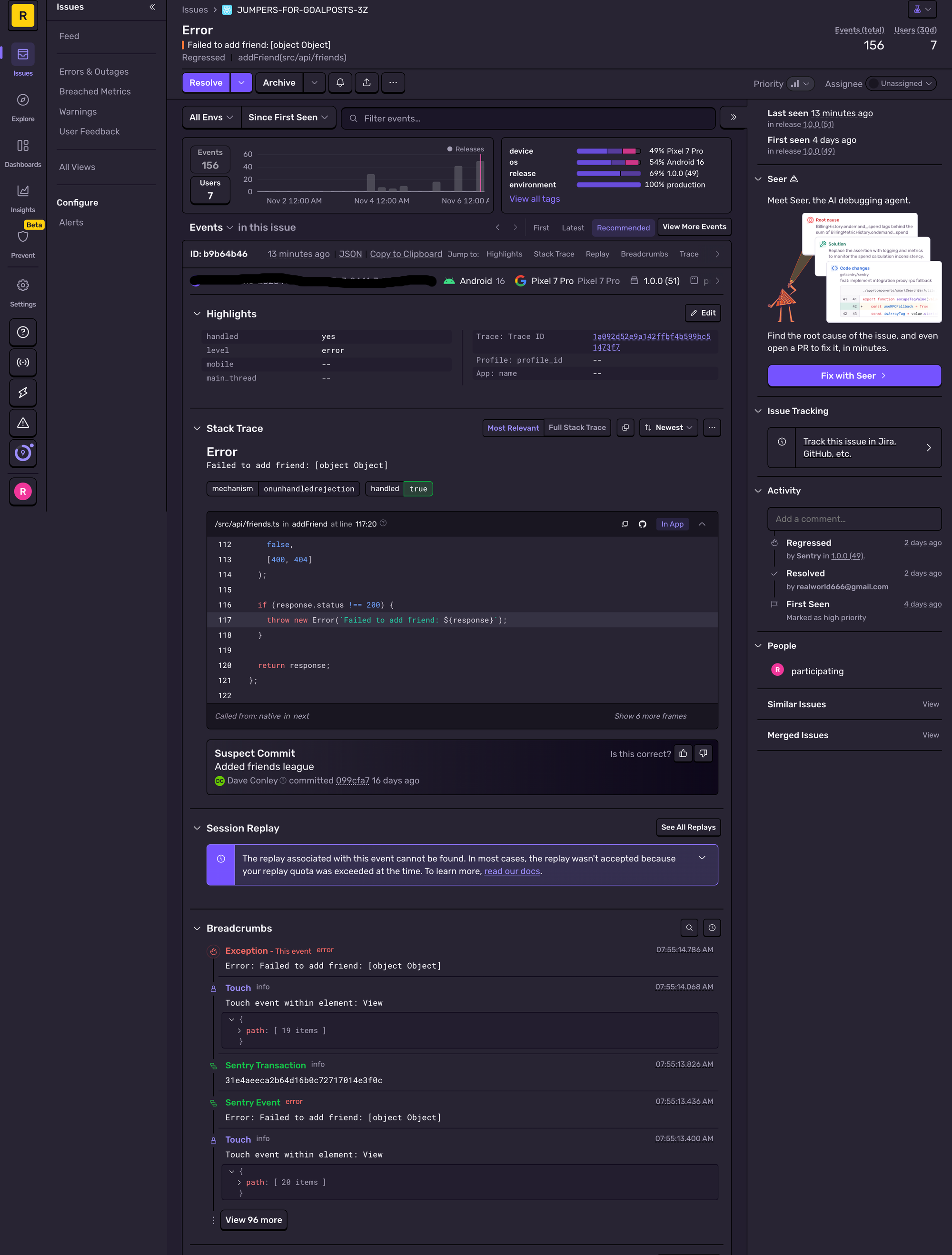
Another helpful feature in CloudWatch is Lambda Insights. This provides dozens of datapoints about the performance of the lambdas, including alerts for lambdas that were hitting the maximum memory usage or running longer than their maximum execution time. It is a good way to quickly understand if anything is under or over-provisioned. This helped me, over the space of a couple of days, identify some real silent issues in the performance of my system. Unfortunately, it is very much not free. It sets up a lot of alerts on all of your lambdas, and each one has a small cost so on a hundred lambdas, this got expensive quickly so went in the bin.
Conclusion
So, is it possible to build a game on AWS for free? Well, no. Not this one, at least, but it can be done very cheaply. My AWS bill is currently $15 a month, and this would inevitably go up if that game gets a lot of users, but hopefully, if that happens, then the income from ads and in-app purchases would go up to match that - we'll see. This still isn't costing me anything (yet) thanks to the AWS Activate program. If you're starting out on AWS it's well worth looking at this as it provides $1,000 AWS credits for free. That, with the free tier should be enough to get a project to release and run it for a few months to see if it's viable. It also provides a buffer to make a mistake on costs without hurting your own pocket. This program also gives access to other benefits such as free $300 Supabase credit which is providing me with free database hosting for 12 months,
Thought it might be interesting to record some of the stories and mistakes from making Jumpers for Goalposts because I've made plenty! But every mistake is a learning opportunity so no good pretending they didn't happen.
The first thing I'll go into is a success story rather than a mistake and it's everyone's favourite buzz word... AI!
Firstly, some background. This game is something I've had in my head for 15 odd years but only recently have I had the skills to tackle it on my own. The game is probably 70-80% backend with the frontend mobile app basically being a window into some data. That said, the frontend is the part I was going to find most difficult because I'm predominantly a backend programmer these days. I can use React and I've used Unity a lot but there was no way I was going to build this in Unity. Why? Unity is a heavy game engine that's great for 3D and even 2D games but this is mostly user interface. Despite improvements in this area over the years, Unity is not the tool for a UI based game. It takes an age to load the editor, application sizes are large, and the phone would run way hotter than it should for a UI. So that left React...
At the start of the project I threw together a very simple React dashboard to display the data from the game, making API calls etc. to prove the game worked. Within a few weeks I'd already proved this was something that could work as a game but now I had a problem. I am not going to ship a website for a game. Having looked at other options like Flutter and native Android development, I settled on React Native using the Expo framework. What I found surprising was how different React Native was to Web React. An entity custom set of components were needed to build the UI so switching from my Web dashboard was not as simple as I expected.
This is where AI came in and has been a God send in delivering this project in the time it's taken so far. I played around with a few tools including copilot, Claude, OpenAI but the one that made all this possible was Augment Code. Here was an agentic AI that runs in WebStorm and actually seems to understand project context. This was the biggest issue with all the other tools I tried. They could answer questions, but they didn't fully understand how everything works so would duplicate logic, create components with the wrong frameworks (such as ignoring that I'm using styled components and using in line styles instead). Augment genuinely shocked me on more than one occasion with understanding the things I hadn't mentioned but could be inferred with the right context.
Another thing it was really good at was UI design. I didn't really know what design I wanted in sone areas, so I would explain the things that were important from a UX point of view and its creations were almost always really good! An example: in the training screen, I was sure I wanted drop down combo boxes to select the player and the training area but having created that, it just didn't feel great. I asked Augment for suggestions and it created a modal with scrolling lists and paged sections. It immediately looked better, felt intuitive and gave me room to display more relevant content like the star rating and assistant feedback.
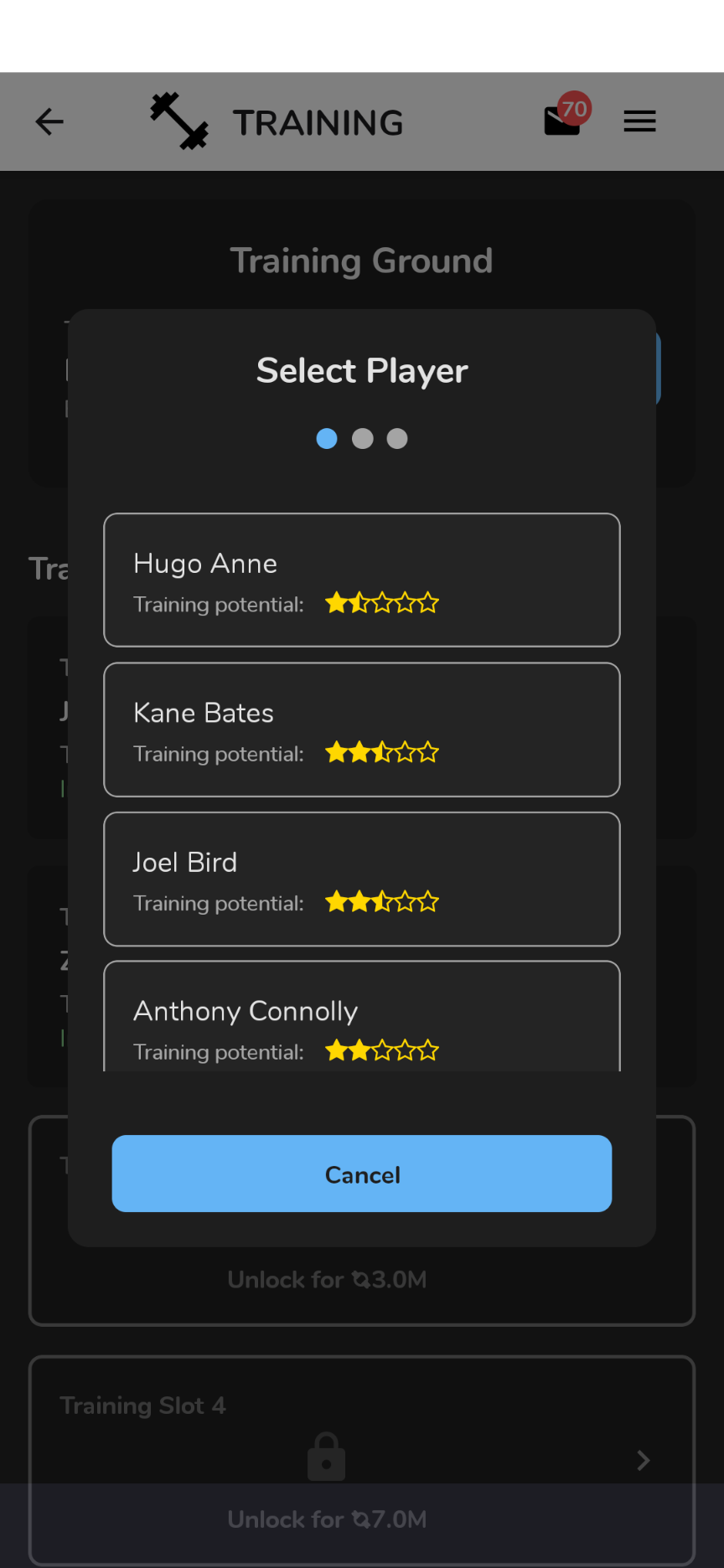
Another area was the post match fixture details. I knew I wanted to display which players had played but not how to present both teams cleanly in a portrait interface. Augment had it covered with a tab design including some nice accents on the tabs to keep things readable.

Now none of this is perfect. Even Augment seems to struggle as the project gets bigger and the context needed is much greater. I will frequently have to point it towards common components because it has created yet another button style.
It's biggest failing was early on in the project though. I wanted to implement drag and drop for changing your team selection. The problem was, it kept implementing a UI where dragging a row up, would shuffle all the rows down - a common reordering pattern on mobile. That's not what I wanted though. I want to drag and drop one row on another row and swap those two rows. It could not figure it out. Many many iterations, we would get closer but it would fail with edge cases like dragging and scrolling the view at the same time, one item would animate and another wouldn't etc. Sometimes even going back to the reorder logic it started with. What was worse was that the code it created became an unreadable mess with logic from previous failed implementations confusing things. In the end, I found a tutorial for the common reorder UI and modified it to behave the way I wanted it to work. It was far simpler than I actually thought it would be. Implementation took less than a day, after many days of trying to get AI to do it for me. Sometimes you have to know when to do something yourself and I probably misjudged that one. In the end I ditched the input method anyway because it was a frustrating and confusing way to change the team on mobile. I went with a tap on one player, tap second player to swap method which is a much better user experience. Here, at least, Augment redeemed itself, converting the input method from one to the other in one or two agent requests, in way quicker time than I ever could.
AI is not coming for my job anytime soon and yet, the speed at which it is improving is frightening - both in a good and bad way. To see agentic AI solve problems and create mostly functioning - not just code, but whole applications - in a few minutes is incredible. And it's hard to get your head around it being only a couple of years ago since ChatGPT launched as basically Google on steroids. AI has made this project possible as I don't have the time to learn React Native outside of work the traditional way. Not if I want to make a game, avoid a divorce and my kids hating me. But I've got a good understanding of how it works now and a pretty functional game alongside it. While I'm not ready to call myself a React Native engineer just yet, I do at least have a good grounding in it because I'm understanding what AI is building and why.
AI can be a great learning tool. I've always found learning code from examples easier than reading documentation or even building something from nothing can be quite overwhelming at first. AI can help with that. Generating code and then understanding what it built and why. Asking questions, "why did you do this?" can help understand the thought process or best practices in real time.
We need to beware of total trust in an imperfect tool though. An advantage of having coded for over 20 years is recognising code smell. AI will very quickly generate utter garbage if you don't code review what it's building. Recognising when a system has gotten too complex and needs refactoring is really important. There are some scary examples of code written without the oversight of people who know what they're doing and we should be mindful about where this AI craze is taking us. The hype is real. AI is a super helpful development tool that's only going to get more powerful - assuming we don't burn the planet down first - but we need to stay realistic about what is possible right now and how to build safely and sensibly.
Jumpers for Goalposts is now in early access on the Google Play store. I've worked on the game over the last two weeks to improve the experience, fixing bugs and tweaking the UI. One of the big new features is the addition of Guest Login. It was obvious early on people were backing out on the first screen that was prompting the user to sign up. It's obvious with hindsight that not everyone wants to give out their email address for a game they don't know is worth their time yet. Guest login should solve this by getting you straight into the game and nudging you a few times to sign up when you're ready.
I hope you'll join our open testing phase and provide some feedback on what you think so far. There is a lot to do still and I'm trying not to think about how much I still want to do or I might not do any of it. Let me know what you want and it can help prioritise what gets done next.
We have our own Discord channel where I'll post updates (as well as here) and use it to provide a 2 way discussion with anyone playing the app. Join us here.
Join the early access here.
It's nearly here. My massively multiplayer football management game on Android is nearing its first release. To get there, I need 12 testers for two weeks to install the game and run it once or twice then Google will let me release it. If you're interested in trying it out, here's the blurb about the game.
I'm building a massively multiplayer football management game for people who don't have the time for Football Manager and maybe want to buy a player while they're sitting on the bog. Y'know, like real managers do. You don’t have to be a management game nerd. This has more in common with Fantasy Premier League than Football Manager. In the game, you are assigned a pub or village team in a gameworld in one of the bottom two tiers of a 4 tier football pyramid. Your team is a bunch of drunks and village idiots aspiring to be rank amateurs in the world of competitive football. Train your players, pick the team, search for new, less drunk footballers, sell players, buy players and compete to finish top of your league. Then get promoted and try not to go backwards. On the way, you will have to deal with suspensions and injuries to key players. Fixtures are played twice a day and a full season is complete in 7 days (faster than a season of Football Manager!) The game is available on Android at the moment in closed alpha and I'm looking for testers to help me take it into open testing. There are bugs and unfinished things. Like the UI. Looks a bit bland, yeah? I know. It'll go in the bin at some point. The art is AI-generated. I know. I feel dirty. It is intended to preview the style that I want for the game but that should also go in the bin at some point. Click enough ads and I'll have enough money to pay an actual human with fingers and stuff.
To get access to the closed alpha, use the link below to join the Google group and then you should have access to the link on the Play Store.
Google group to join: https://groups.google.com/g/jfg-alpha
Play Store Link: https://play.google.com/store/apps/details?id=com.rwsoftware.jumpersforgoalposts
I also have a Discord channel set up which you can join here.
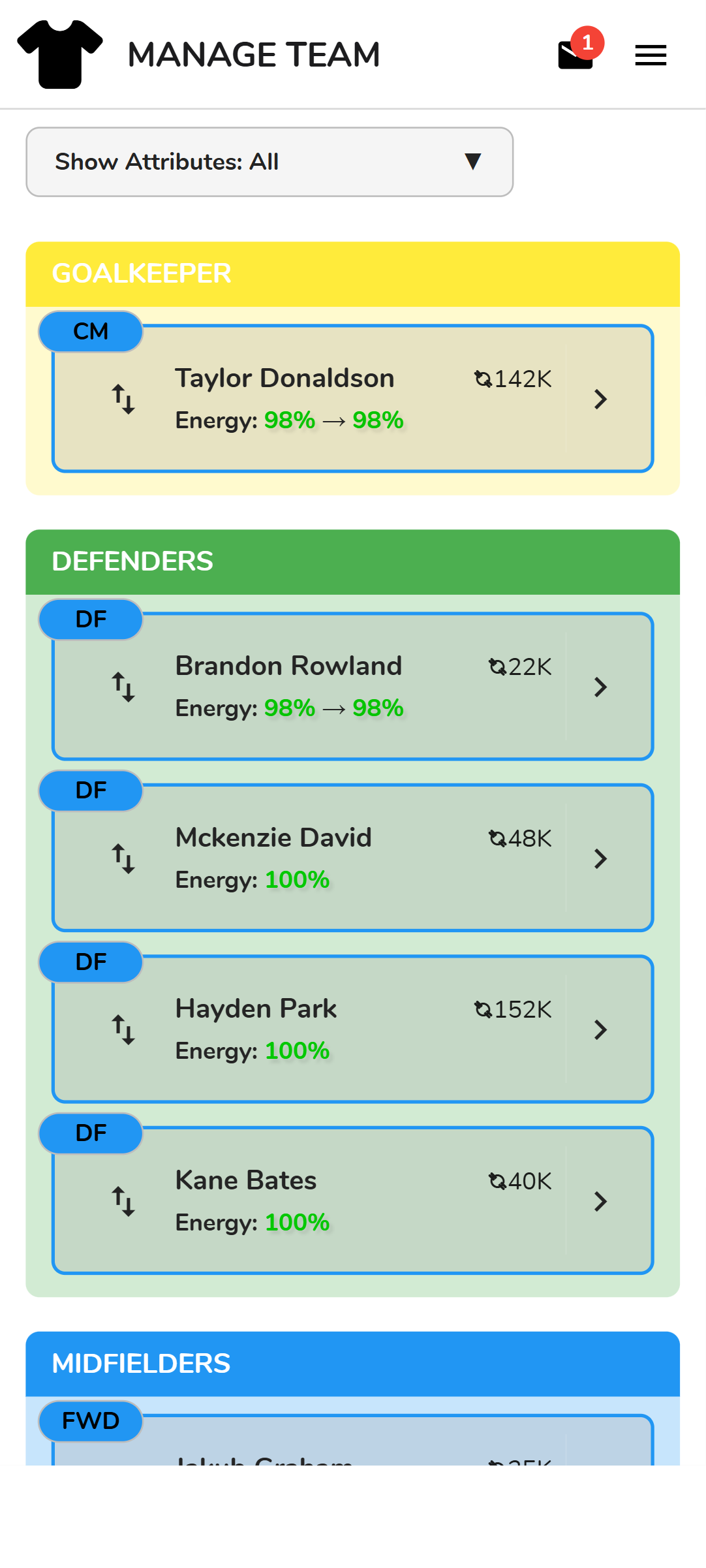
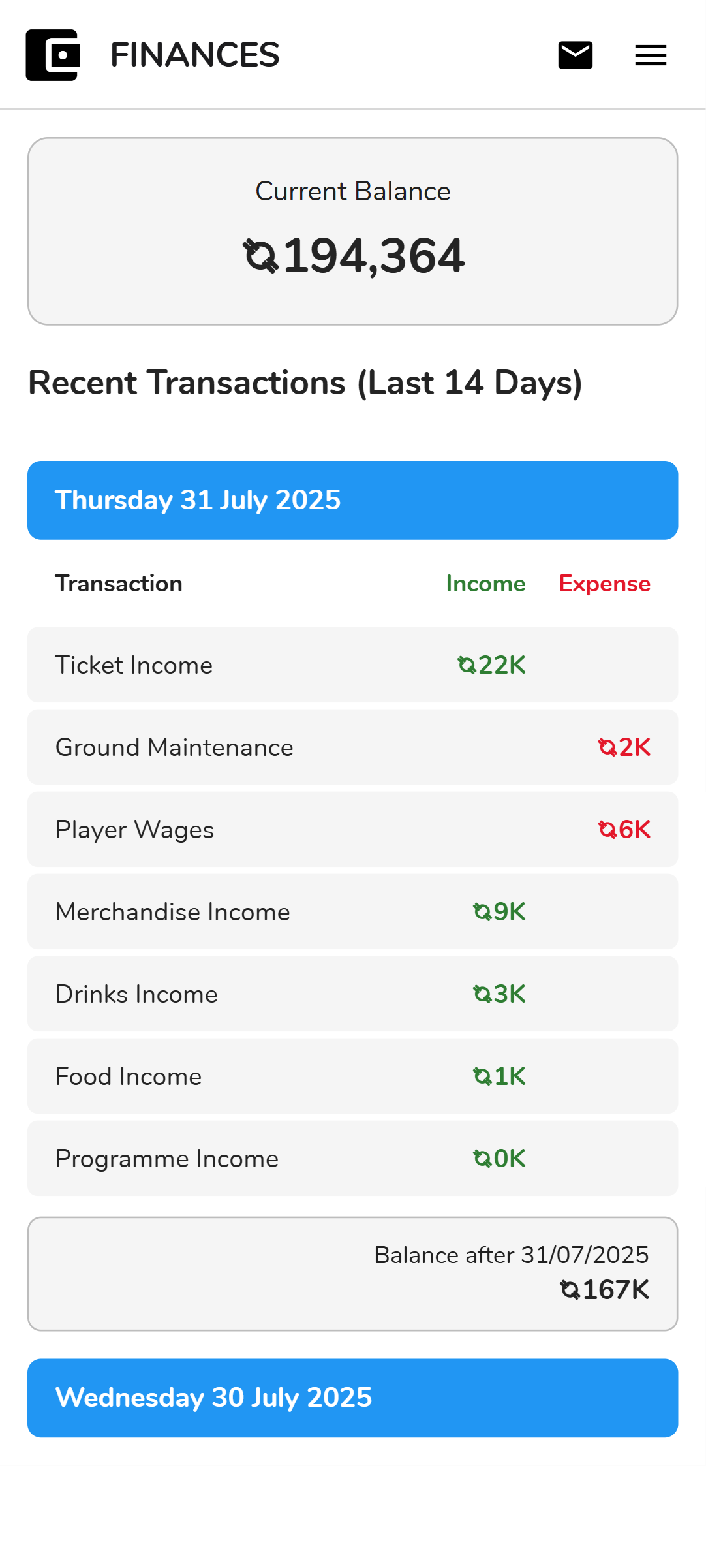
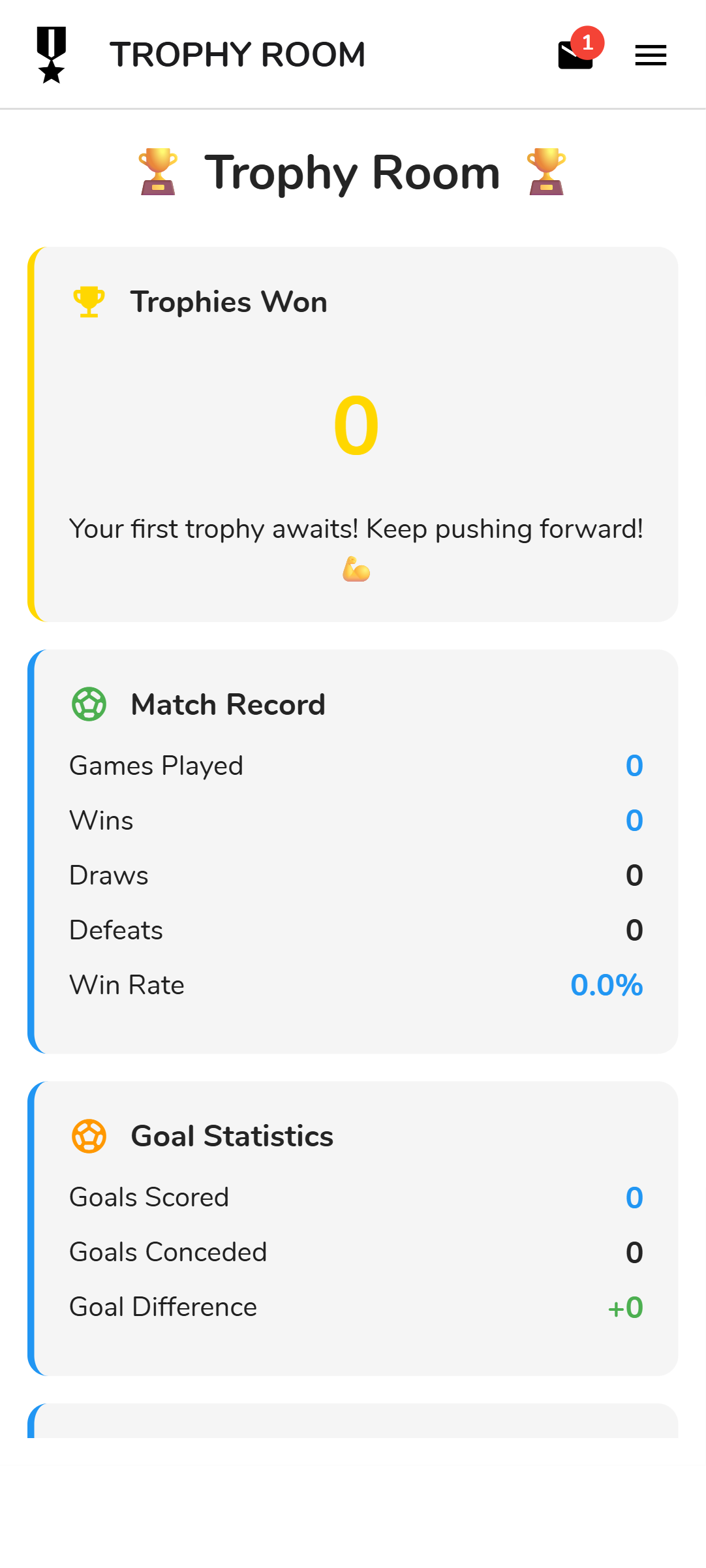
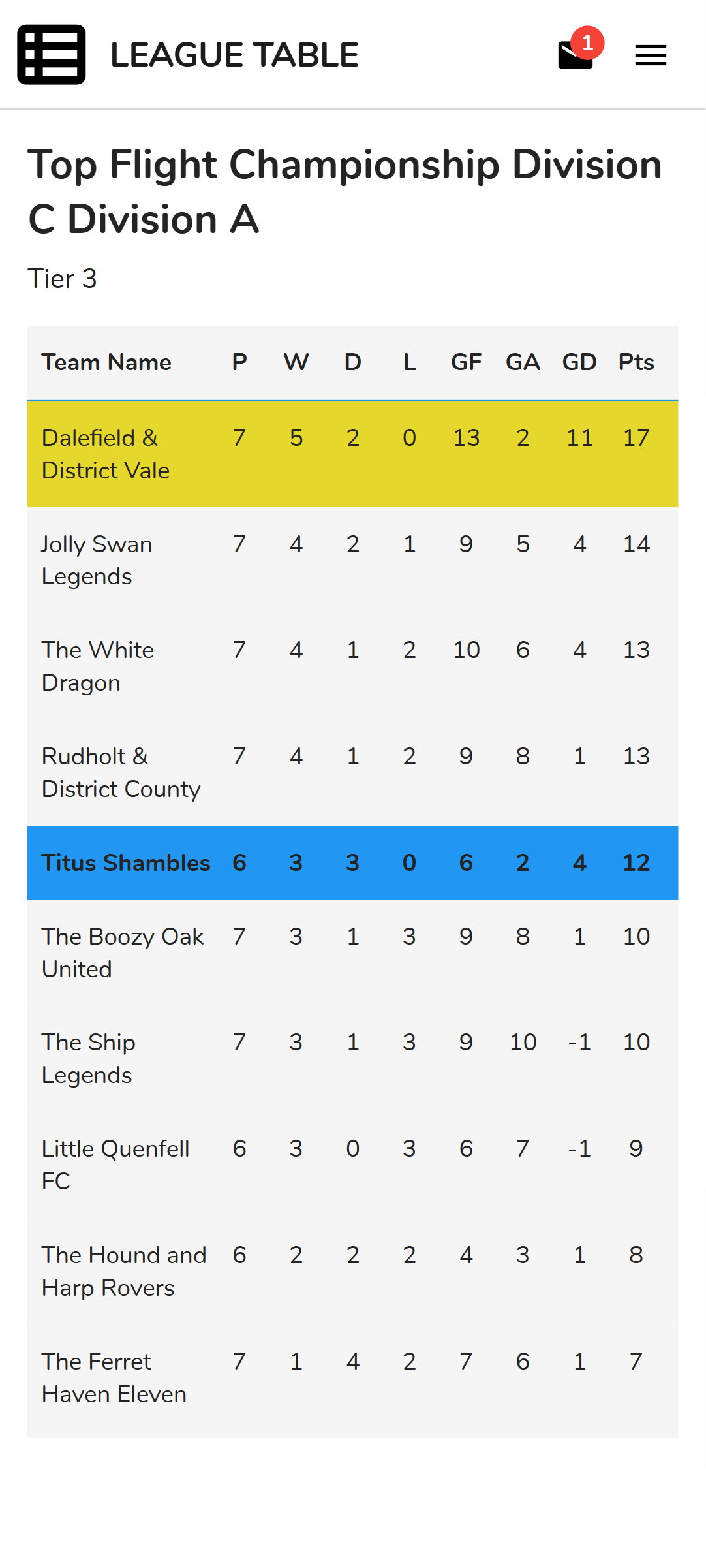
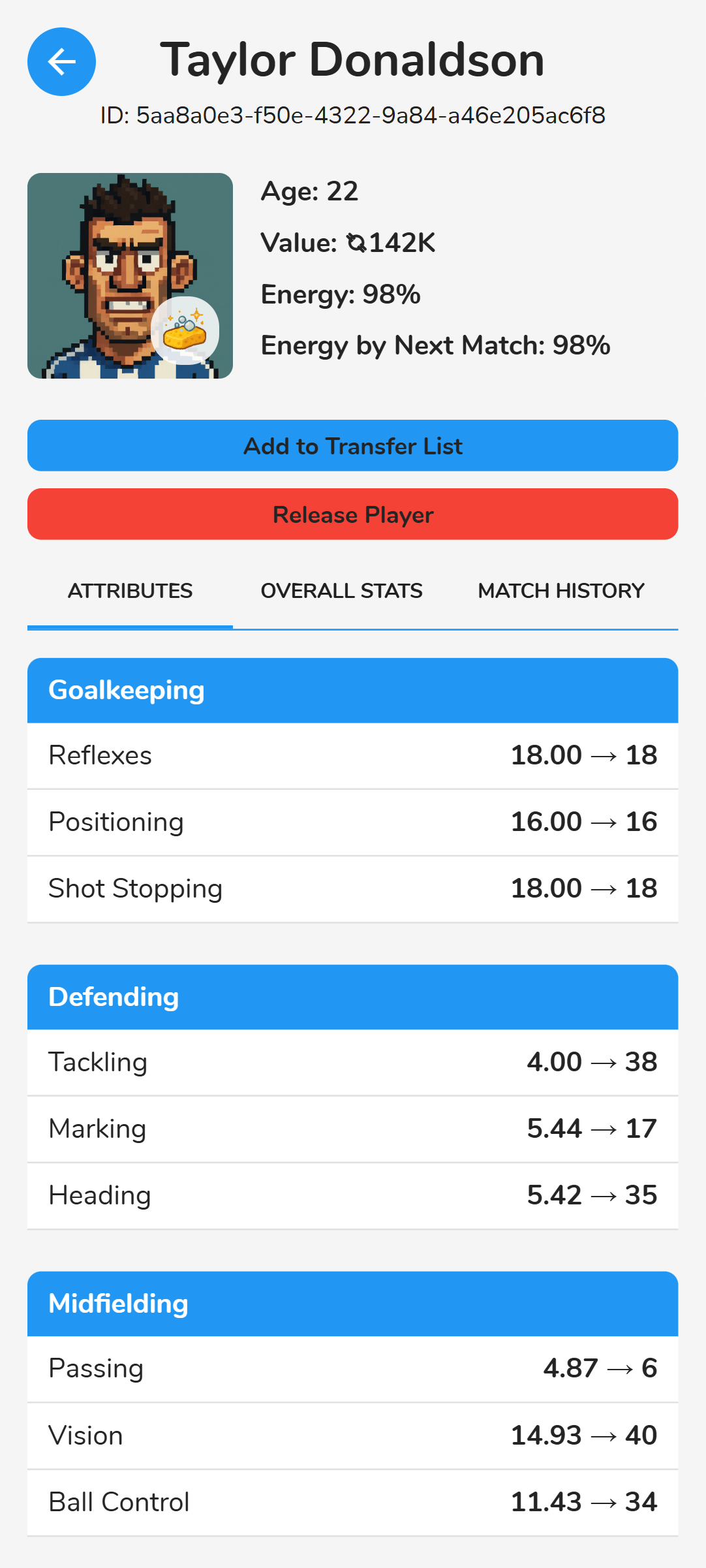
I started work at the beginning of this year on a mobile game that has been in my head for about 15 years. I've finally got to a point where, with the help of AI and everything I've learnt working in AWS for the last few years that I can actually build it.
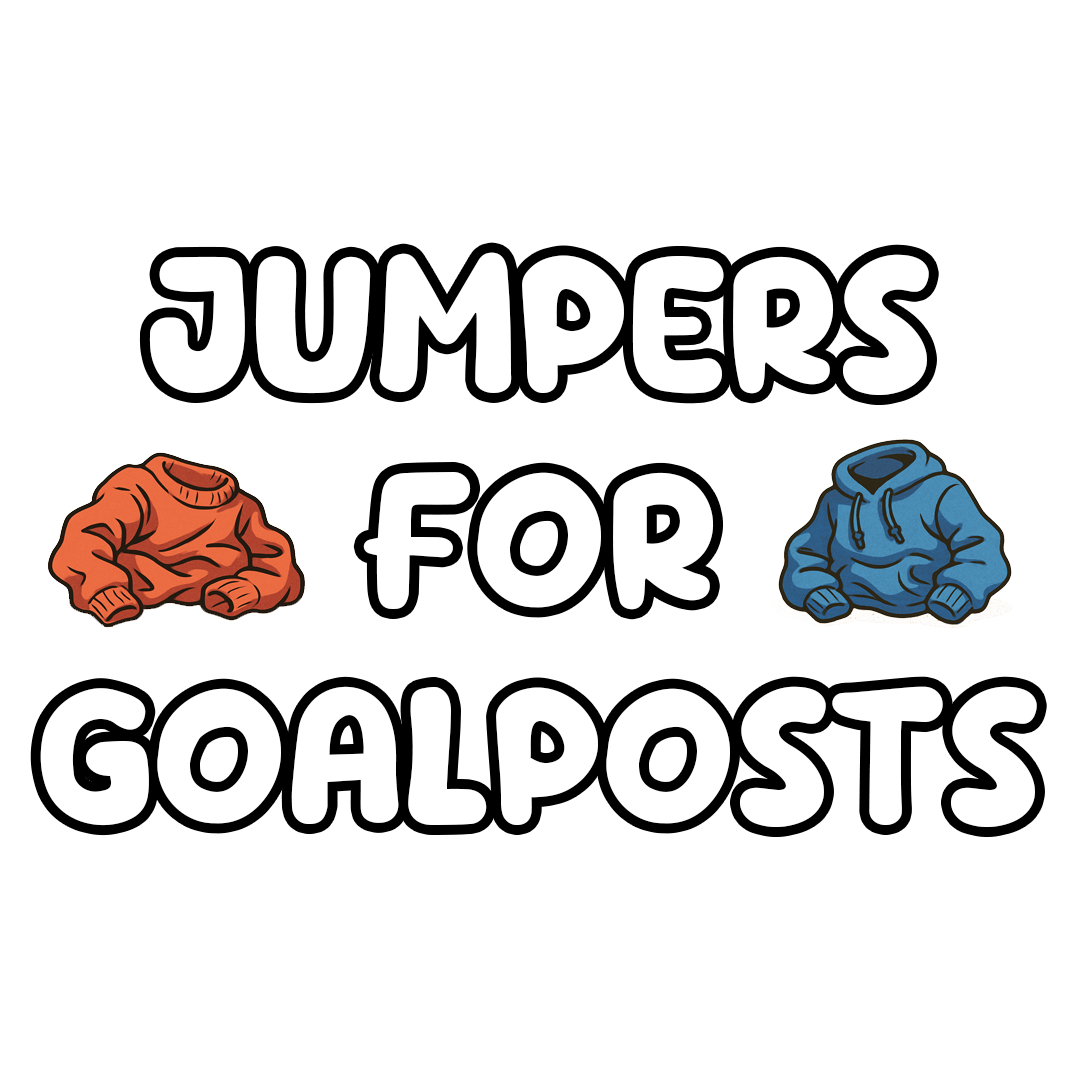
It's called Jumpers for Goalposts and I'm hoping to have a playable closed beta available soon. I'll share more details when that happens. I'm really excited about this. I think it could be a lot of fun for a lot of people.
I've been working on a personal project for a while now off and on. It's a computer game version of Ravensburger's "Labyrinth" board game. My kids really enjoy this game. We've got the Harry Potter themed edition but my boys were wishing there was a Lego Ninjago version.
Well, it got me thinking... "how hard can it be". And of course it turns out, harder than I thought of course. My main blocker is time and patience as usual but I'm making some decent progress. The board is setup with some fairly decent artwork (given I'm a programmer and have no 3D or digital art skills)
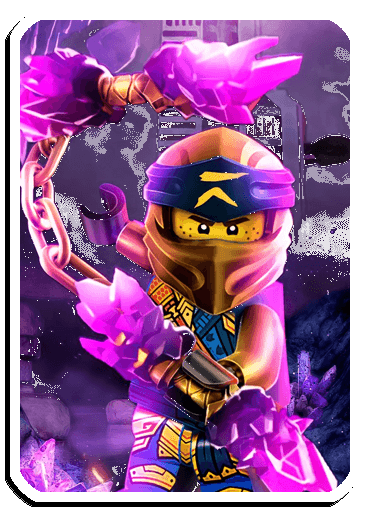

The game has two states. The first lets you click one of the arrows and a tile will be inserted into the board, pushing out the one at the other side of the board. That becomes the "spare" tile which you can rotate by clicking the tile icon in the top right hand corner.
The second state is the player movement state which I'm fighting with a bit. To find your way from your player to the "treasure" tile you need to click the tile your player is on and drag a line through the maze. The game will highlight your path as you drag. The tricky part is getting the "pathfinding" to respect the walls. It's more tricky because while each tile has a valid set of directions (up and right for example) it can be rotated so up and right becomes right and down and all the logic has to consider that.
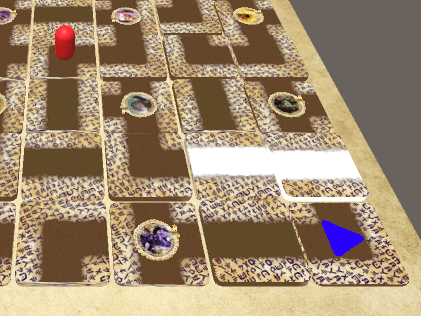
Still, it's getting there. Whether I'll figure it all out before my boys grow out of Ninjago, I don't know.
First new update to SIncLib for a while. I've added a new QOL feature that takes the micro management out of stock control. Admittedly, this may defeat the point of a management game but if you want to think less about stock control then this may be helpful! Once a product has been released and you have purchased your first batch of stock, this feature will monitor your stock levels and check if last months sales are greater than your current stock level + x%. You can set the percentage to whatever you want, say 200%. In this example, if you sell 10,000 copies last month, the mod will order enough new stock to take you up to 20,000. If you set the percentage to 50% then the mod will ensure you have 5,000 copies in stock. If you have product printers then it will send a job to the printers, otherwise it will just order copies. This also works for software that you have acquired through takeovers or IP purchases so can be quite useful at making sure you're not missing out on any extra sales! Get the mod on the Steam Workshop, here https://steamcommunity.com/sharedfiles/filedetails/?id=2885461480
My Software Inc. code mod has been updated to be compatible with the Beta 1.3 version of the game. It can be downloaded from Steam Workshop here.
SIncLib (or Software Inc. Library) is a bunch of game play enhancing tools. This is the third release and the first for Alpha 11+. It has two features currently but I have plans to add more over time.
The first feature in this library is Team Manager. This is a tool that will optimise a software team by pulling staff from other teams if they have staff more suited to the current project. So, let's say you have a team developing a game that requires System, Audio and 2D specialised developers. If the team doesn't have those skills your game is going to suck. But what if you have those skills in your company already in other teams but you don't know where. The game currently doesn't make it easy to manage staff and find the right skills and this is where our tool comes in. Simply select the team you want to optimise, the teams you want to draw developers from and whether you want to adjust the HR settings to match. The tool will now move out developers not up to the job and replace them with employees with the right skills and in the right quantities.
The second feature enables out of stock notifications for products you didn't develop, such as products acquired in a takeover or products from an IP trade
Feedback and ideas very much appreciated.
GitHub for the project is here: https://github.com/realworld666/SIncLib